How to set a minimum stock threshold to send back in stock emails to customers?
Filemonk allows you to set a site-wide minimum stock threshold above which automatic back in stock alerts are sent to customers for their requested product. The default minimum stock limit to trigger the alert is set as 1 for all products in your store.
To set a minimum stock threshold, please go to Settings and under “Email Settings”, set the minimum quantity you wish above which automatic back in stock alerts are to be sent to your customers and save your changes.
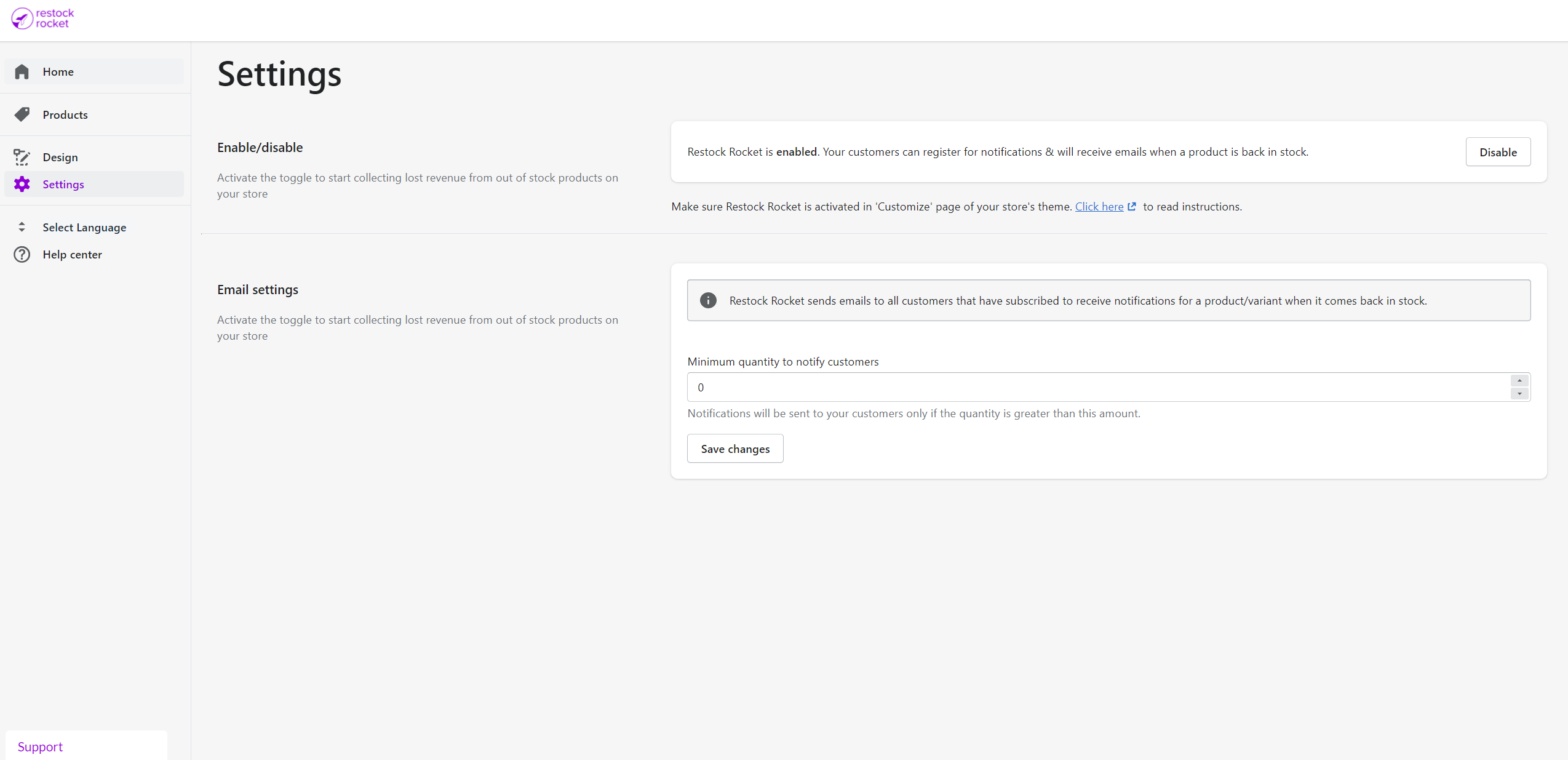
If you face any trouble in setting up a minimum stock threshold to send back in stock emails to customers, please reach out to us for support at [email protected].