How to customize the 'Email Me When Available' button and Sign-Up form?
Filemonk allows you to fully and easily customize the appearance of the “Email me when available” button on your product page and the sign-up form to better suit the needs of your store.
To customize the “Email me when available” button appearance on your product page or Sign-Up form, please go to the Design -> Button & Form Tab.
From here, you can change both the text and the color of the button to match the needs of your store. In the registration form tab you can change the text in the heading, body, button, and footer of the Sign-up form and the button in the form to match the needs of your store.
The app allows you to live preview how the changes you make to the “Email me when available” button and “Sign-Up” form will look on your store. Once you have finalized your design, you can save it to publish the changes to your store.
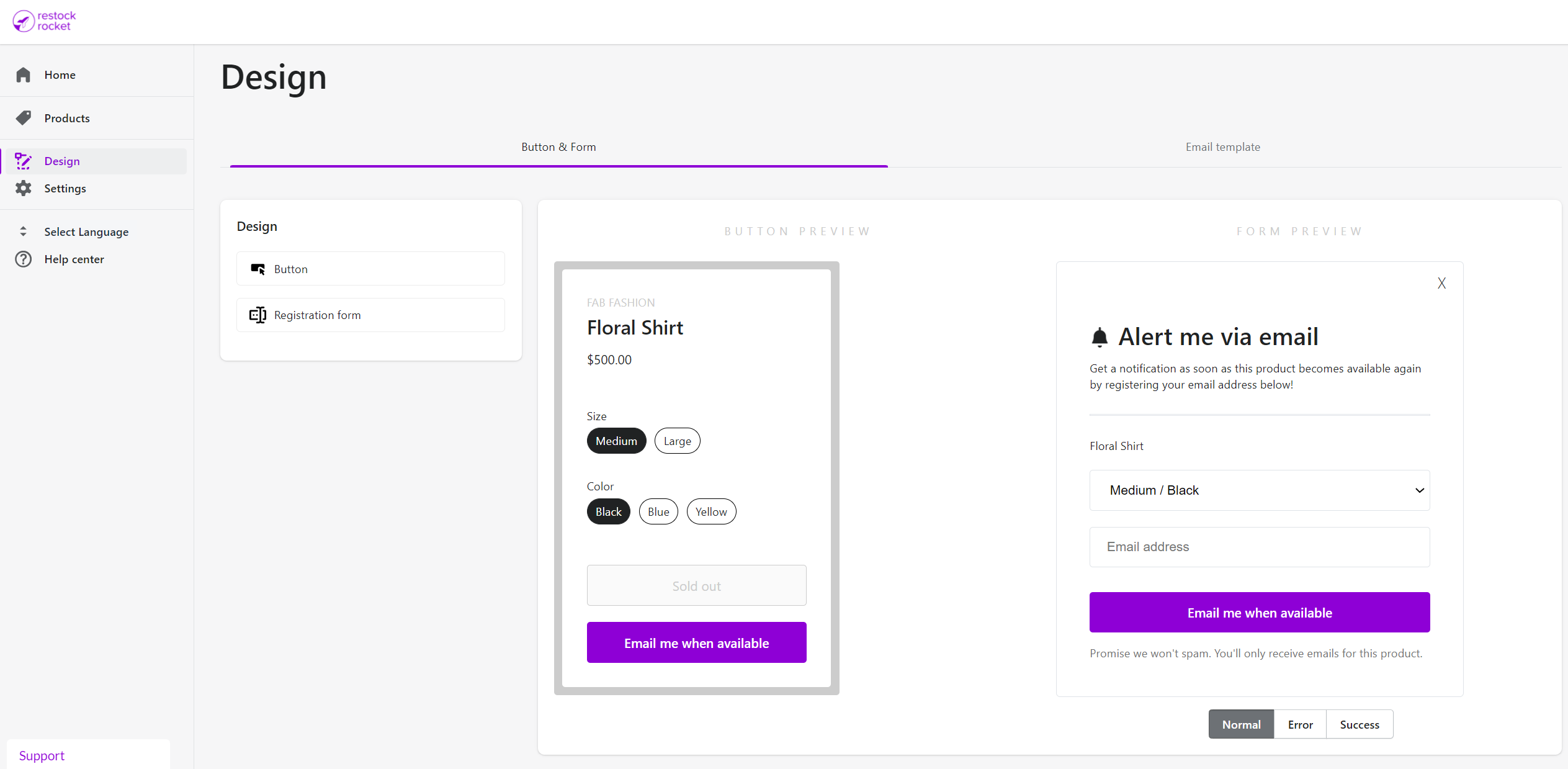
If you face any trouble customizing your “Email me when available” button or your “Sign-Up” form, please reach out to us for support at [email protected].