How to change the ‘from’ email address and name?
As of now, Filemonk sends automatic emails to your customers only from [email protected]. However, all replies to any email from our app will go to the email address mentioned in the “Reply-to address” field in the Design -> Email Template tab.
From the Design -> Email Template tab, you can also change the “From Name” to the name you would like your customers to receive emails from.
After changing your “Reply-to-address” and “From Name”, you can save changes and send a test email to ensure the changes have been published.
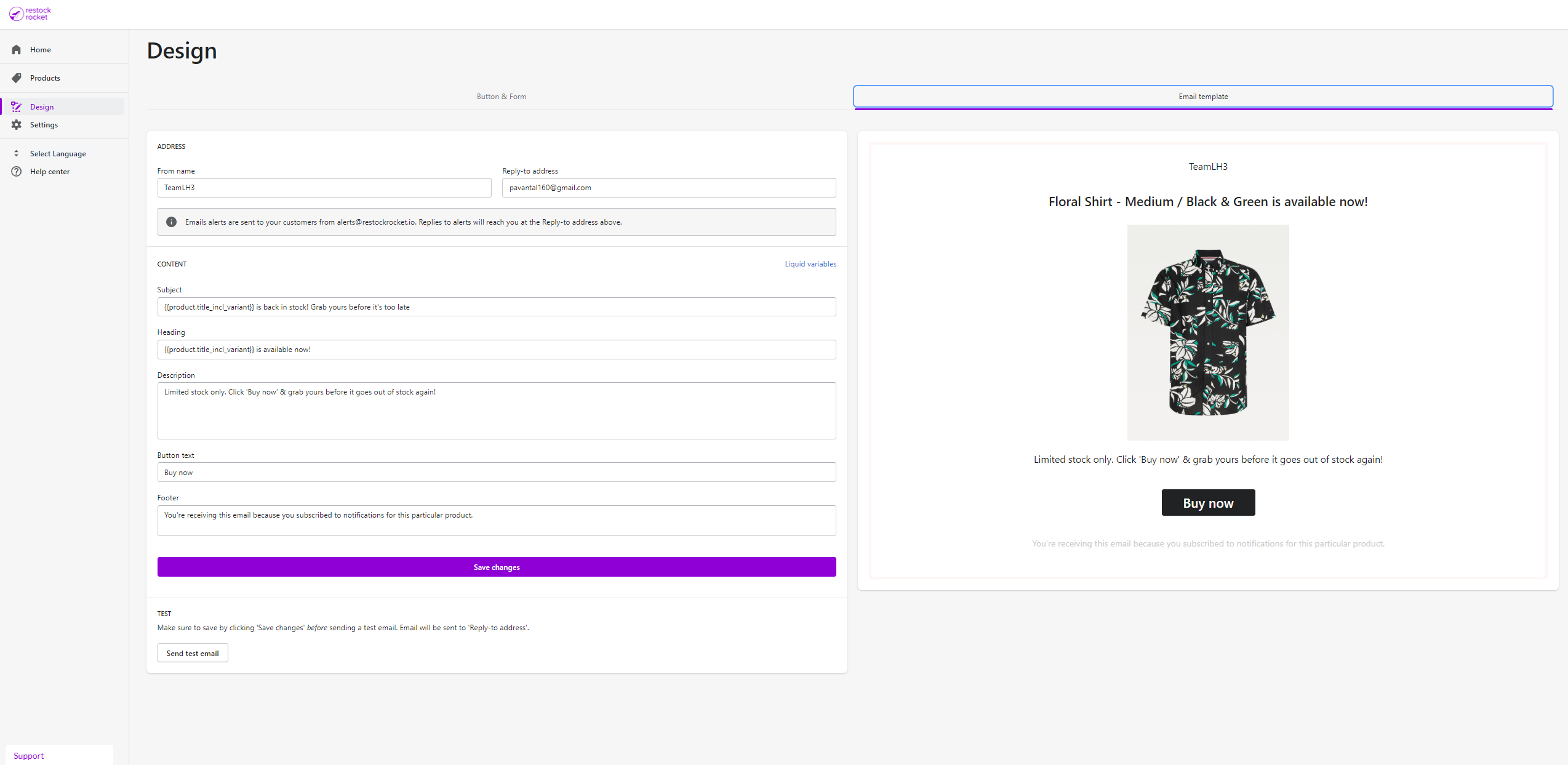
If you face any trouble changing your “Reply-to address” or “From Name”, please reach out to us for support at [email protected].