Can I configure the app on an unpublished theme?
Filemonk only supports published themes at the moment. Once you have published your theme, and enabled the app embed, the button will be automatically displayed on your product pages when the product is out of stock.
To enable the app embed once you change your theme:
Step 1: From your admin dashboard, go to Online Store -> Themes -> Customize.
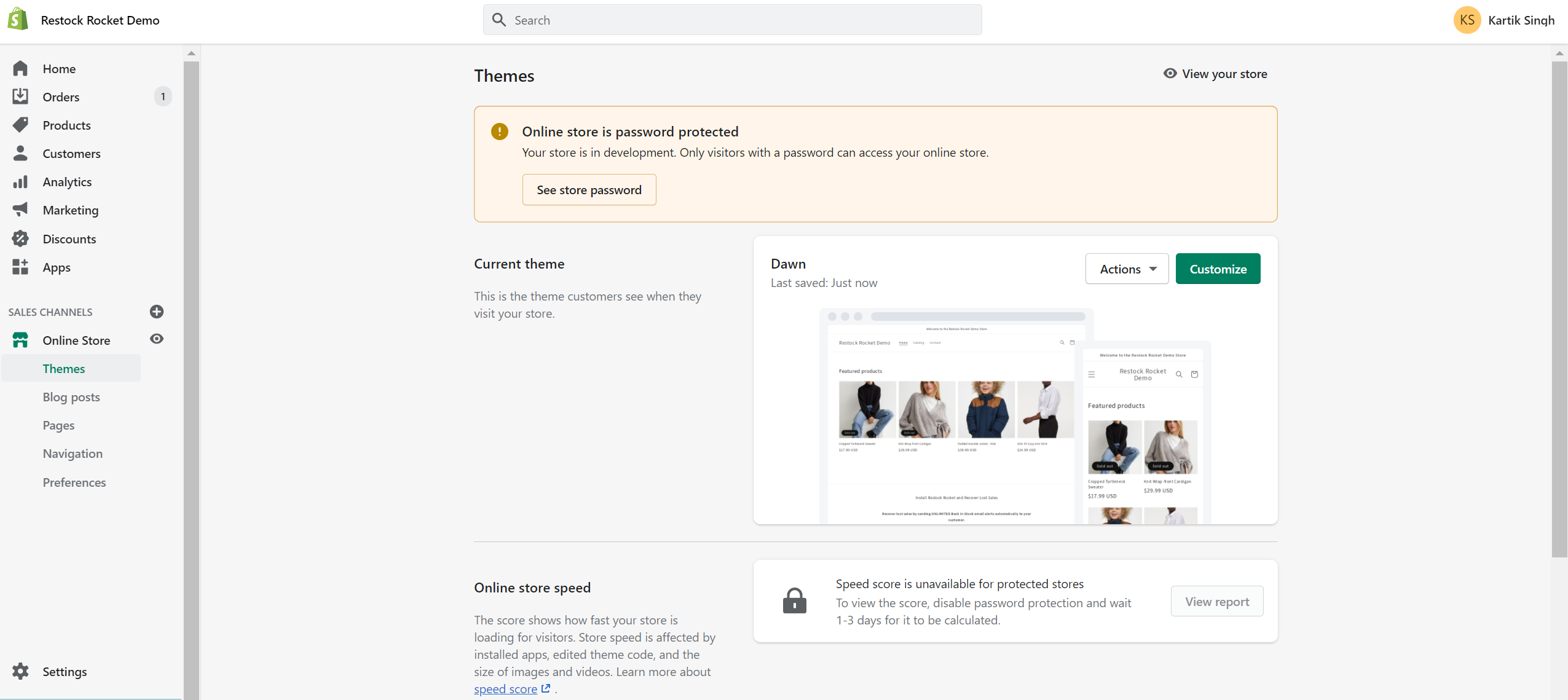
Step 2: Go to Theme Settings (on the bottom left of the page)
Step 3: Click on App Embed and toggle ‘ON’ the App Embed for Filemonk
Step 4: Click on Save. Your our of stock product pages should now have the “Email me when Available” button set up on it
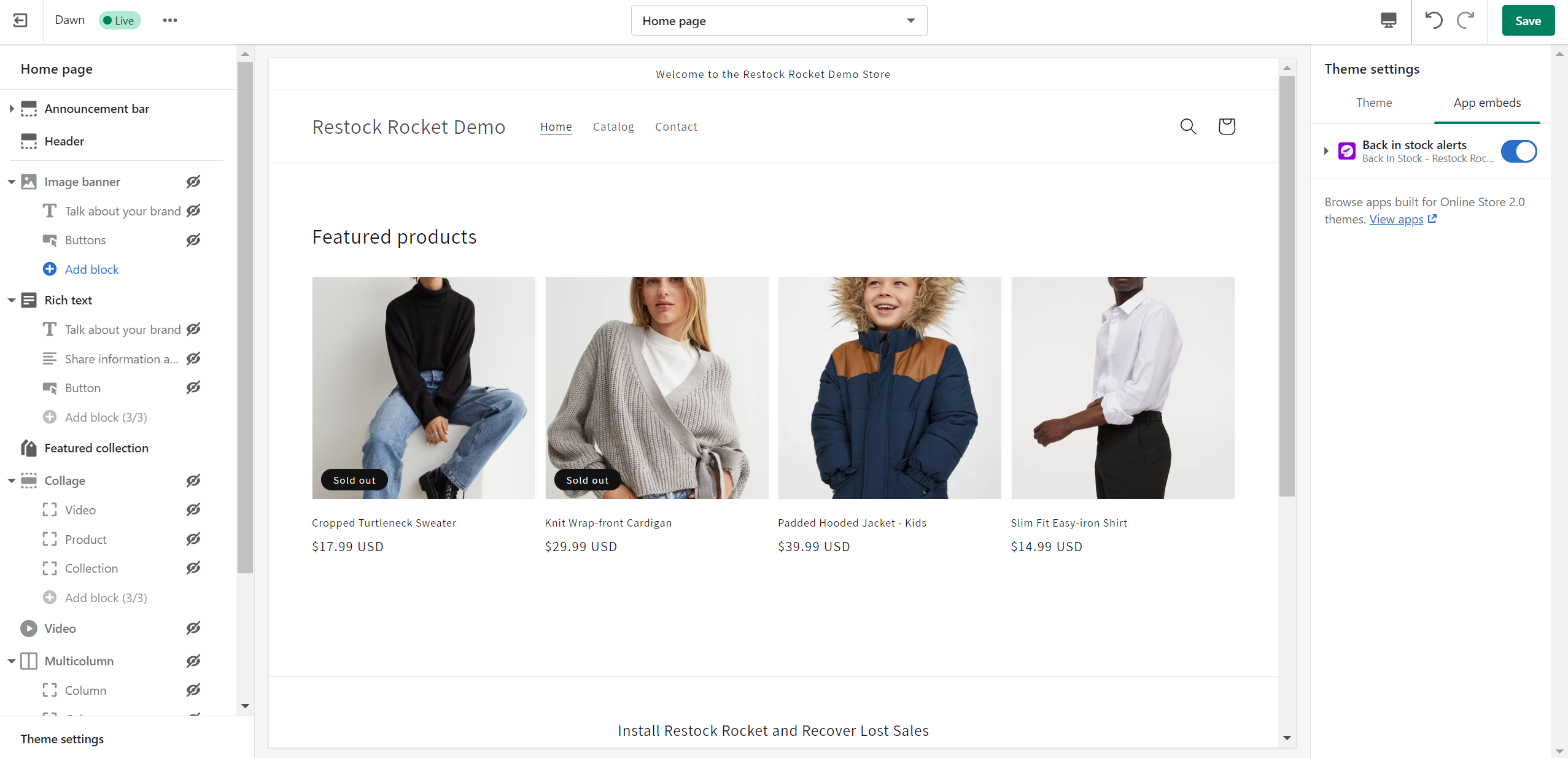
If you don’t see the “Email me when available” button pop up on out of stock products on your store, please reach out to us for support at [email protected].