How do I disable the back in stock notifications?
To disable the app, please go to Settings and under “Enable/Disable”, click the deactivate button. Once the app is deactivated, Filemonk will not allow your customers to register for notifications and will not send any emails when a product is back in stock.
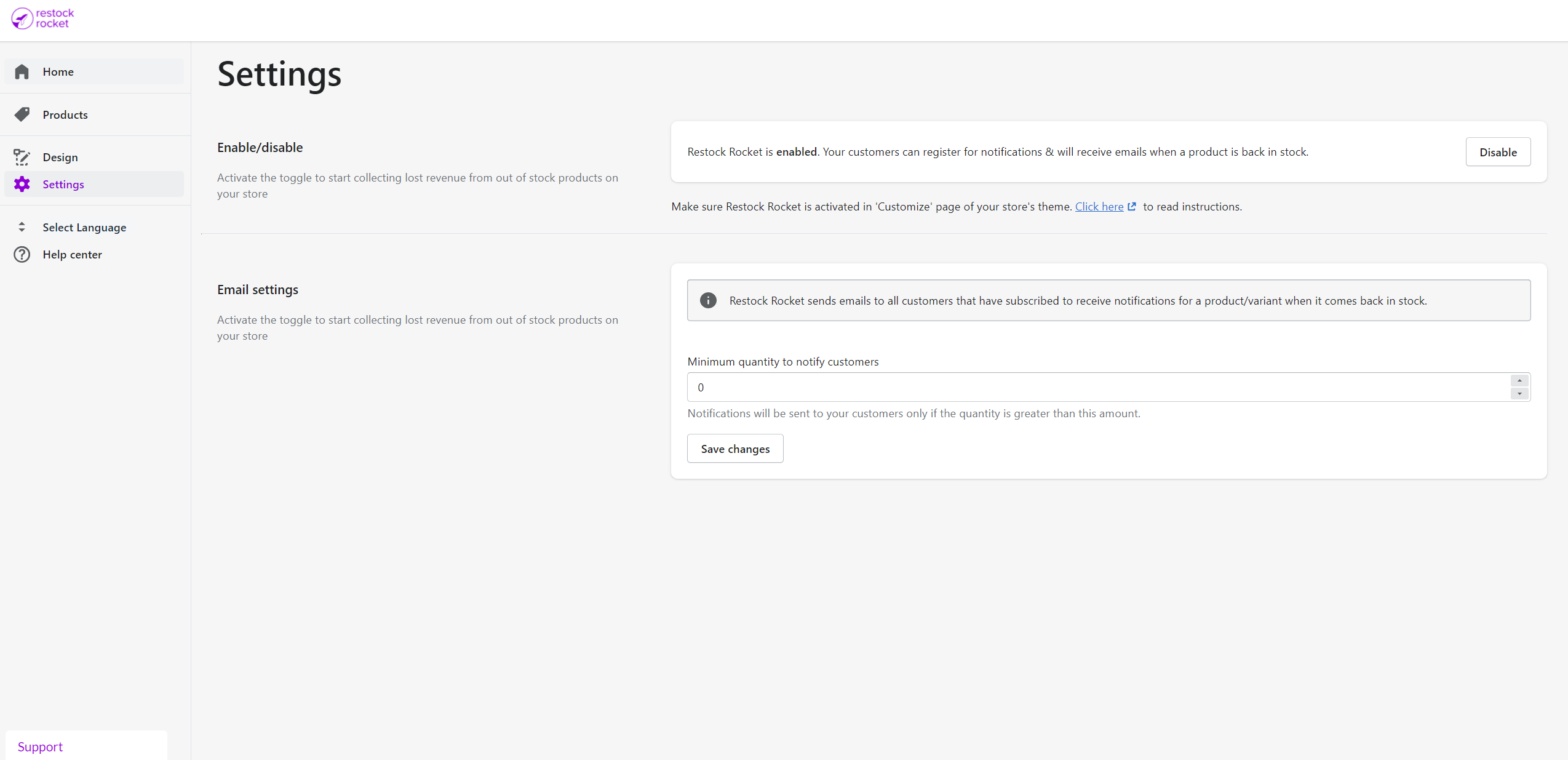
If you face any trouble deactivating the app, please reach out to us for support at [email protected].